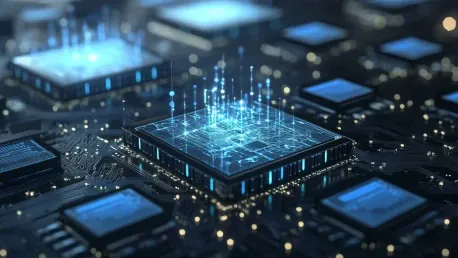The landscape of microcontrollers (MCUs) and graphics processing units (GPUs) has evolved significantly, presenting new opportunities and challenges for engineers developing high-end user interfaces (UIs) in embedded systems. Once hindered by computational constraints, the advent of advanced embedded GPUs has now shifted the focus predominantly to memory optimization. Engineers and developers must navigate the fine balance between embedded RAM and flash memory to ensure smooth, responsive, and efficient UIs without compromising on resource allocation. This article explores strategies and considerations for striking this balance, examining how these advancements affect various applications.
The Evolution of Embedded GPUs
Recent advancements in embedded GPUs have revolutionized the capabilities of MCUs, enabling them to handle high-end graphical tasks that were previously the domain of more expensive microprocessor units (MPUs). A key player in this field, STMicroelectronics, has introduced products featuring the NeoChrom and NeoChromVG GPUs, significantly enhancing the graphical performance of MCUs. Such innovations have broadened the range of applications that can now feature advanced user interfaces, making them both more accessible and cost-effective.
The advent of powerful embedded GPUs has precipitated a new focus on memory optimization. No longer solely a matter of computational prowess, the balancing act between accommodating ample embedded RAM and flash has become crucial. This balance ensures the smooth functioning of high-end graphical tasks while avoiding memory shortages that can complicate development or unnecessary excesses that result in wasted resources. In this context, understanding the best memory configurations tailored to specific applications helps harness these advancements in GPU technology most effectively.
Memory Configurations for Different Applications
Lots of Embedded Flash and RAM
One effective memory configuration involves having lots of embedded flash (4 MB) and lots of embedded RAM (3 MB). This setup is particularly beneficial for applications like smart HVAC systems, where higher-resolution displays and a plethora of graphical assets are necessary. In such scenarios, graphical assets typically employing a 16-bit color depth fit well within the 3 MB of SRAM. At the same time, the embedded flash is capable of storing all required graphical assets, thereby eliminating the need for external memory modules and ensuring streamlined operation.
The STM32U5G9 and STM32U5F9 microcontrollers are excellent examples in this category, providing ample memory to guarantee smooth and responsive UIs. In addition, these MCUs offer ultra-low power modes, which are particularly advantageous in battery-powered systems. This extended battery life without sacrificing functionality supports incorporating smarter features combined with connectivity and displays for monitoring and control. Such configurations are exemplary of how embedded flash and RAM can be leveraged optimally in contemporary embedded systems.
No Embedded Flash and Lots of Embedded RAM
Another powerful memory configuration involves having no embedded flash but lots of embedded RAM, up to 4.2 MB. This setup is ideally suited to applications at the edge, particularly those involving artificial intelligence (AI). High-performance systems running neural networks typically require substantial RAM for efficient operation. In computer vision applications, where a graphical user interface is crucial for displaying the system’s inferences, this configuration can prove invaluable.
The STM32N6 microcontroller, with its 4.2 MB RAM and absence of embedded flash, meets these demands impeccably. This design allows for accelerated graphics processing via the NeoChrom GPU while freeing up space that would otherwise be occupied by non-volatile memory. Consequently, this MCU is particularly adept at handling the needs of AI-driven edge applications. Additionally, such memory configurations are highly appropriate for high-performance security panels and similar systems, where large embedded RAM capacities can simplify design intricacies and reduce developmental complexities.
Little of Both Flash and RAM
For more cost-sensitive applications, such as gaming peripherals or home automation gateways, a basic memory configuration with minimal flash (ranging from 64 KB to 128 KB) and RAM (about 500 KB) can still be highly effective. These types of graphical interfaces, while less memory-intensive, still demand significant resources for communication protocols and security features. Using an economical MCU, like those in the STM32H7R7/S7 series, allows developers to allocate resources toward higher external memory capacities, maintaining a balance between performance and cost.
These MCUs incorporate advanced memory interfaces such as XSPI and OSPI, which help mitigate potential data transfer bottlenecks and ensure that users experience responsive and smooth UIs. The added benefit of having NeoChrom GPUs to handle texture mapping and other graphical tasks ensures that the main CPU remains available for other essential system functions. This configuration offers a balanced approach, making it suitable for a wide array of applications where cost efficiency is essential without sacrificing performance.
Hardware and Software Considerations
Designing embedded systems with sophisticated UIs involves critical hardware considerations such as package size, the number of pins, and the optimization of memory interfaces to avoid limitations. Maintaining a balance in unit price without compromising engineering feasibility is of paramount importance. While supplementing embedded memory with external modules presents scalability benefits, it may also introduce speed limitations that developers must address.
Software optimization also plays a pivotal role in effective memory utilization. Graphical frameworks like TouchGFX offer developers tools to minimize memory usage through compression algorithms and efficient resource management. With new features such as vector fonts, support for multiple languages, and advanced UI effects like rotation and zoom, frameworks have been optimized to conserve memory. This enables developers to fine-tune the performance and responsiveness of UIs on various MCUs, ensuring the seamless operation of sophisticated graphical interfaces within tight memory constraints.
Conclusion
The landscape of microcontrollers (MCUs) and graphics processing units (GPUs) has seen substantial progress, opening up new opportunities and challenges for engineers working on high-end user interfaces (UIs) in embedded systems. Historically, development in this area was limited by computational constraints, but the introduction of advanced embedded GPUs has shifted the primary challenge to memory optimization. Today, developers must carefully manage the balance between embedded RAM and flash memory to create UIs that are smooth, responsive, and efficient while ensuring resource allocation is not compromised. Navigating this delicate balance is crucial for achieving optimal performance and functionality.
This article delves into various strategies and considerations for effectively balancing memory in embedded systems. It addresses how these advancements in MCUs and GPUs influence diverse applications. By exploring specific techniques and best practices, engineers can better understand how to maximize performance while maintaining resource efficiency. The evolving capabilities of embedded GPUs not only enhance UI responsiveness but also enable more complex and visually appealing interfaces. However, these advancements come with their own set of challenges, making it essential for engineers to stay informed about the latest tools and methods for efficient memory management.